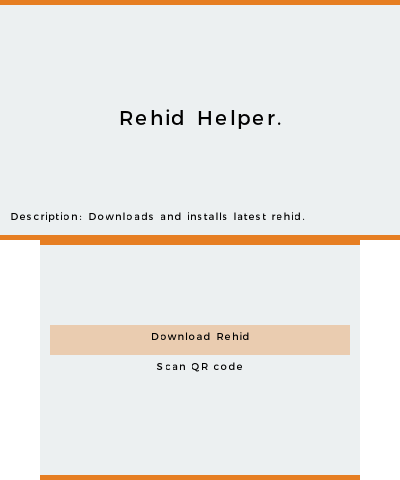Description
Rehid
HID module rewrite with the aim of easier button remapping and more.
How To Use
You need to have the latest luma for this to work correctly.
- Download
rehidhelper.3dsxfrom the latest release - Open homebrew launcher and run the 3dsx
- Click
Aon theDownload Rehidoption - Restart your 3ds
- Go to https://mikahjc.github.io/3dsRemapBuilder/config and generate your remappings.
- Run rehidhelper again and select the Scan QR code option
- Scan your QR.
How To Remap Buttons
You first need to create a rehid.json file with the remappings you want. For eg:-
{
"keys":[
{"get":"R", "press":"ZR"},
{"get":"L", "press":"ZL"}
]
}
With the above, everytime you press ZR key, R key would be triggered,
and everytime you press ZL key, L key would be triggered.
It is also possible to do custom key combos, i.e.,
{
"keys":[
{"get":"R", "press":"X+Y"},
{"get":"L+R", "press":"SELECT"}
]
}
Now everytime you press X+Y, R key would be triggered and on pressing SELECT button, both L and R would be triggered.
Possible Keys are:- A, B, X, Y, SELECT, START, ZL, ZR, L, R, LEFT, RIGHT, UP, DOWN, CRIGHT(CPAD), CLEFT(CPAD), CUP(CPAD), CDOWN(CPAD)
Copy your rehid.json file to the rehid folder.
Per Title Button Remapping
It is possible to have different button remapings for different titles:-
Inside the rehid folder, create a folder with the titleid as the folder name.
You can use this to fidn the titleid for your game.
Copy the rehid.json file inside this folder.
Compilation
Get devkitpro, ctrulib and makerom and then make -j to compile.
Credits
@luigoalma Help, testing and listening to my rants.
Druivensap on my discord server for helping me test out.
Luma3ds devs and contributors